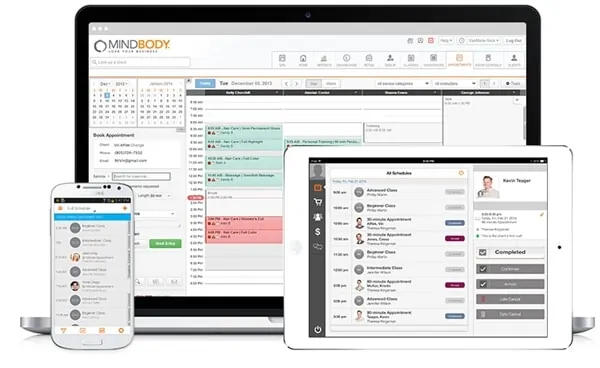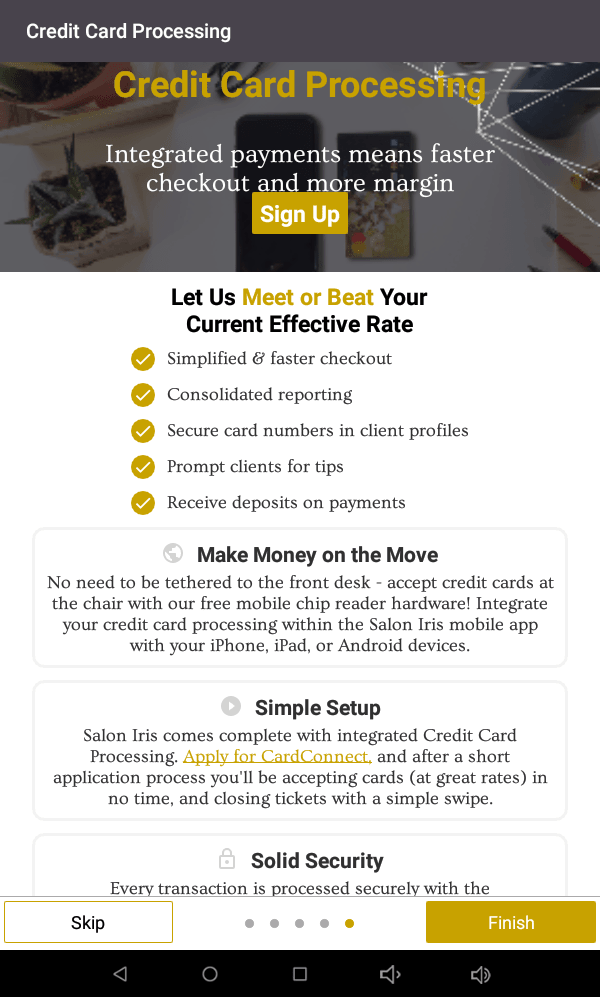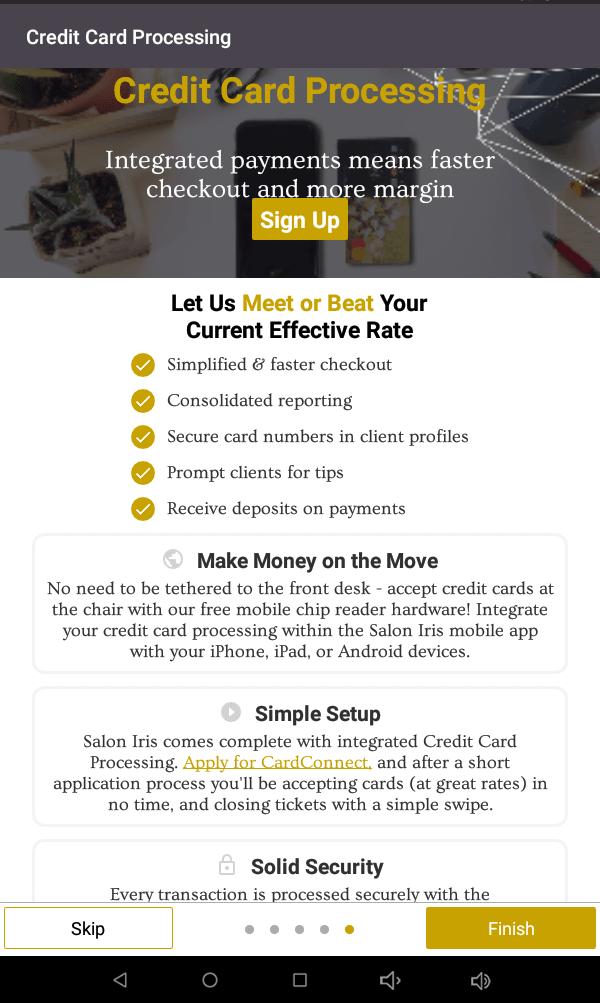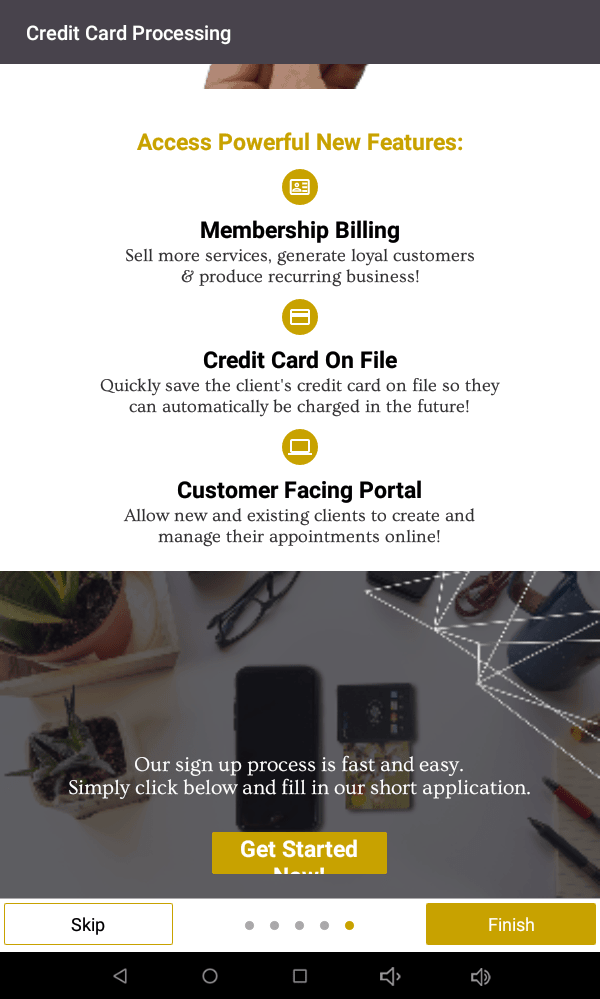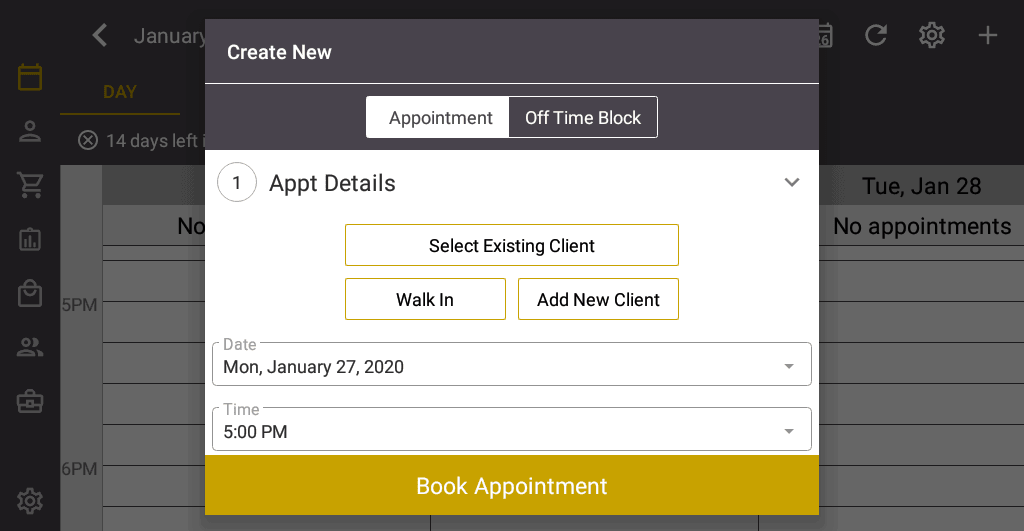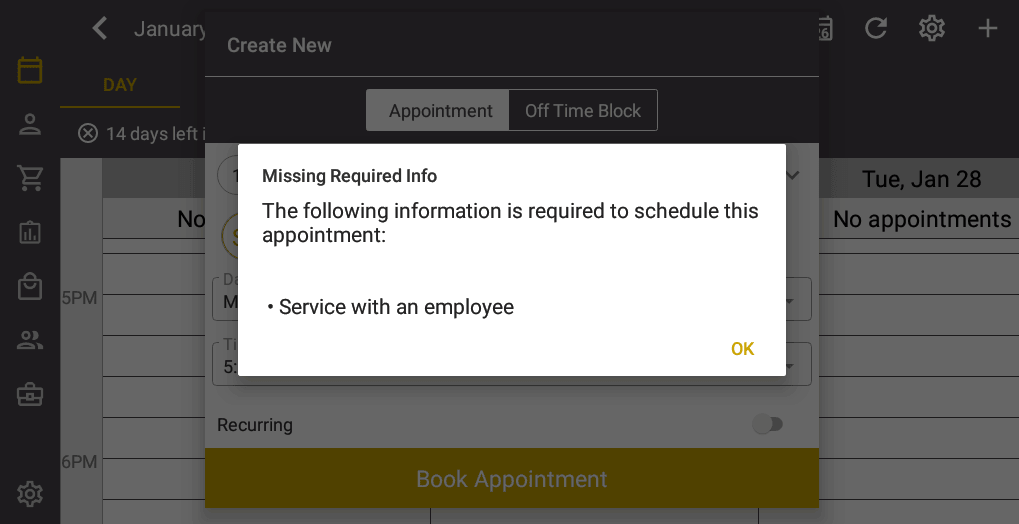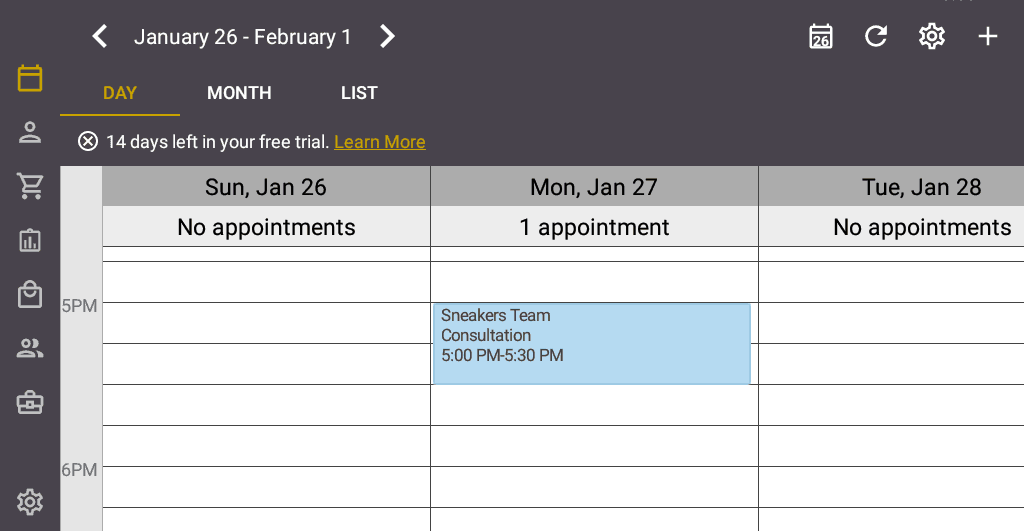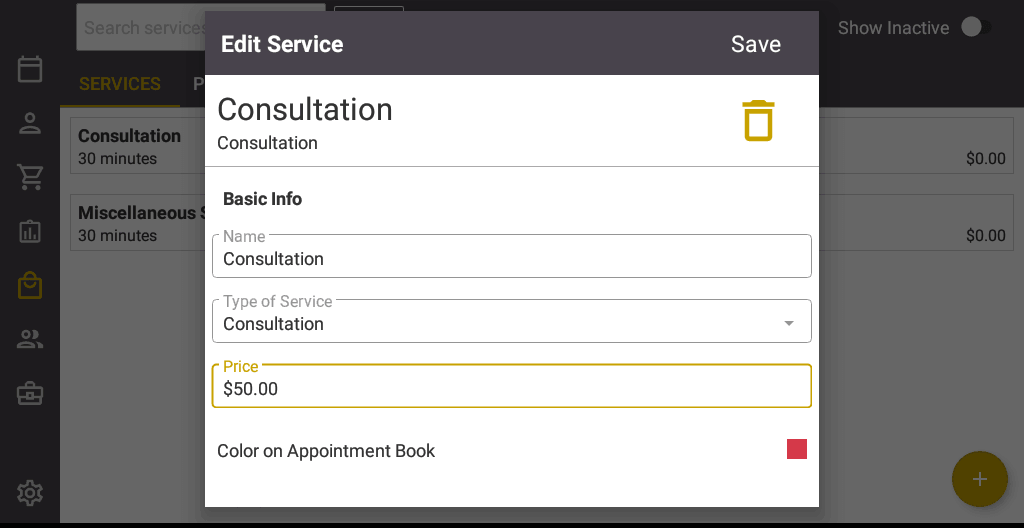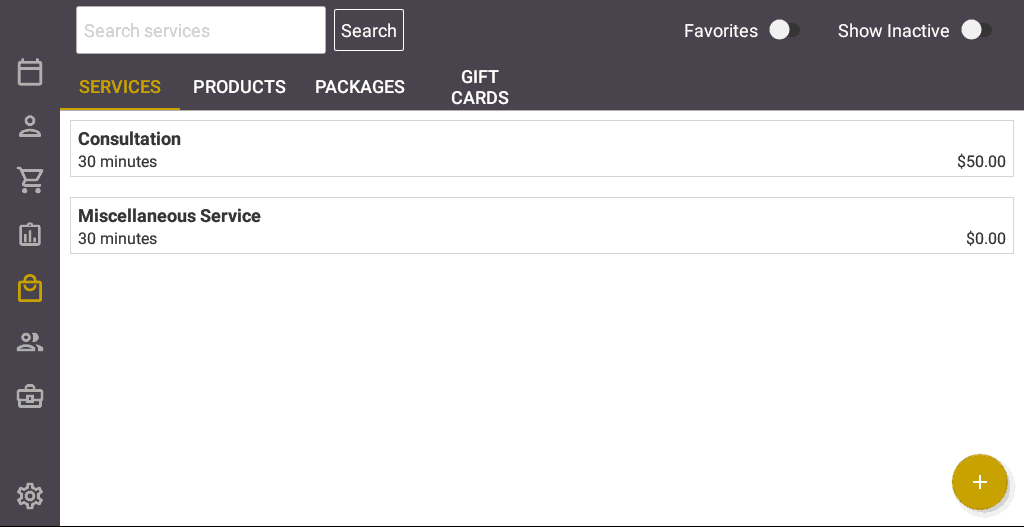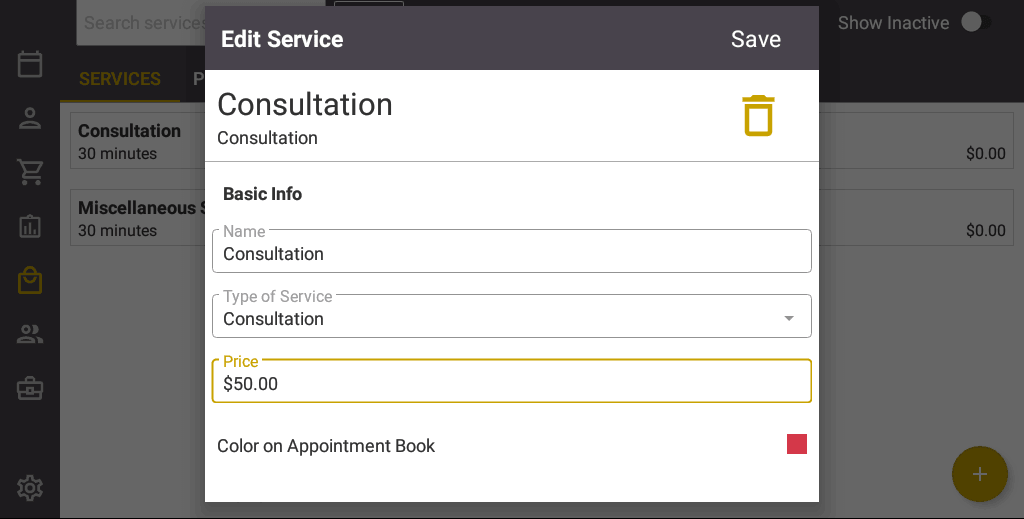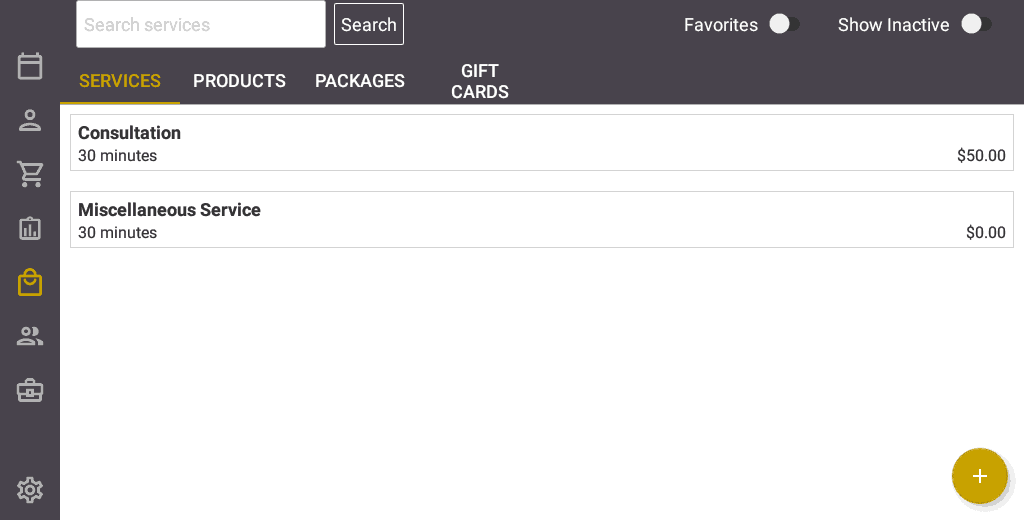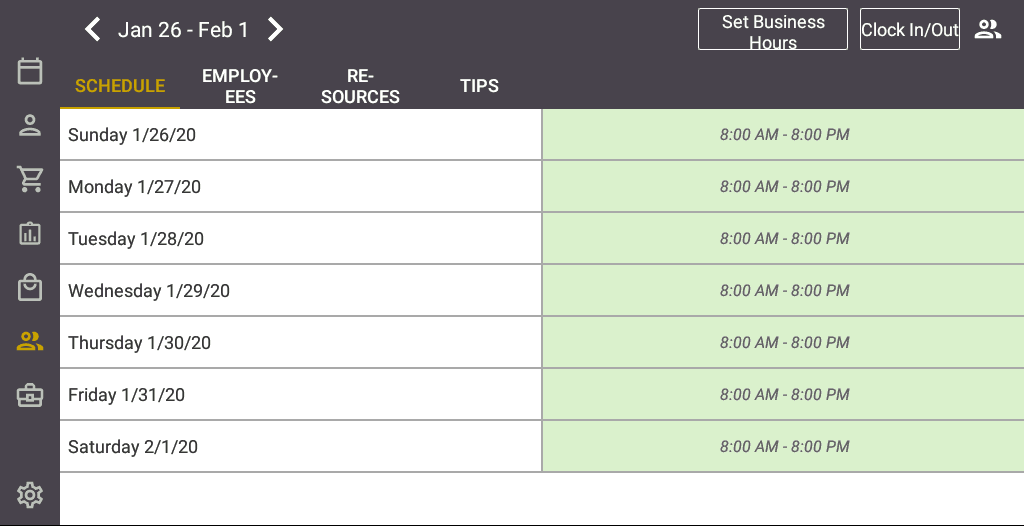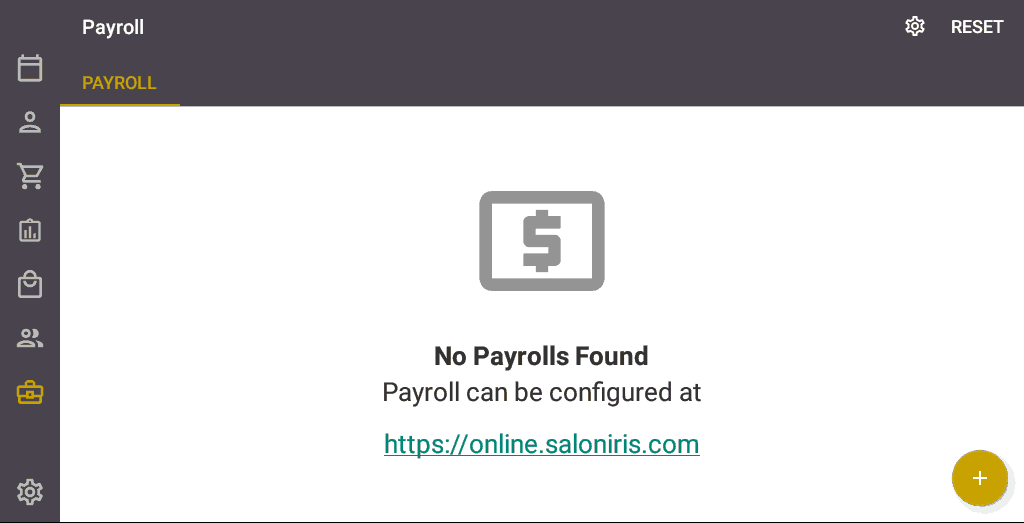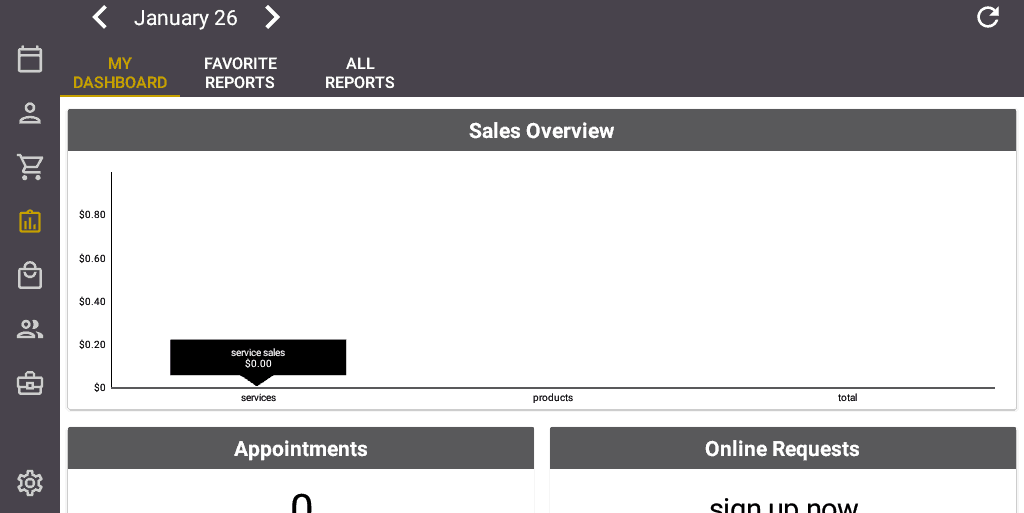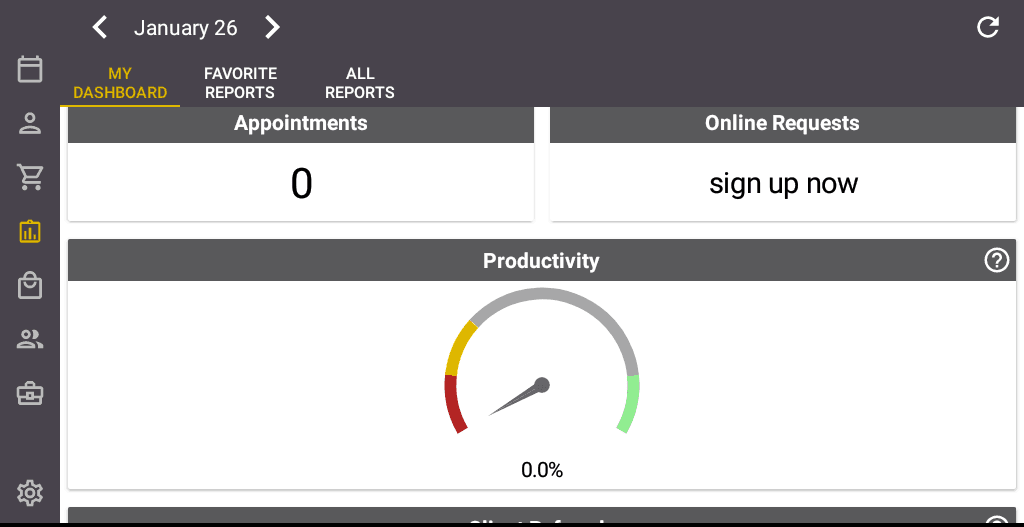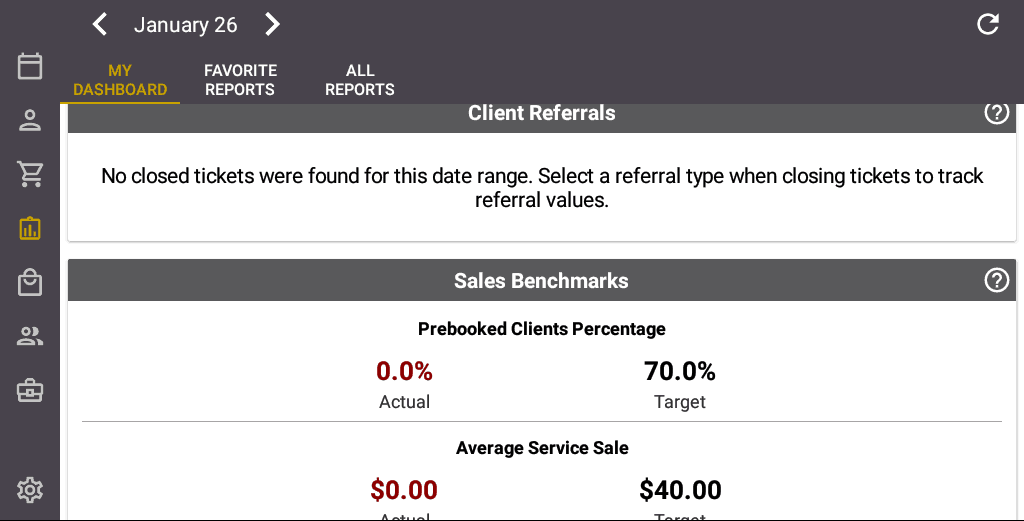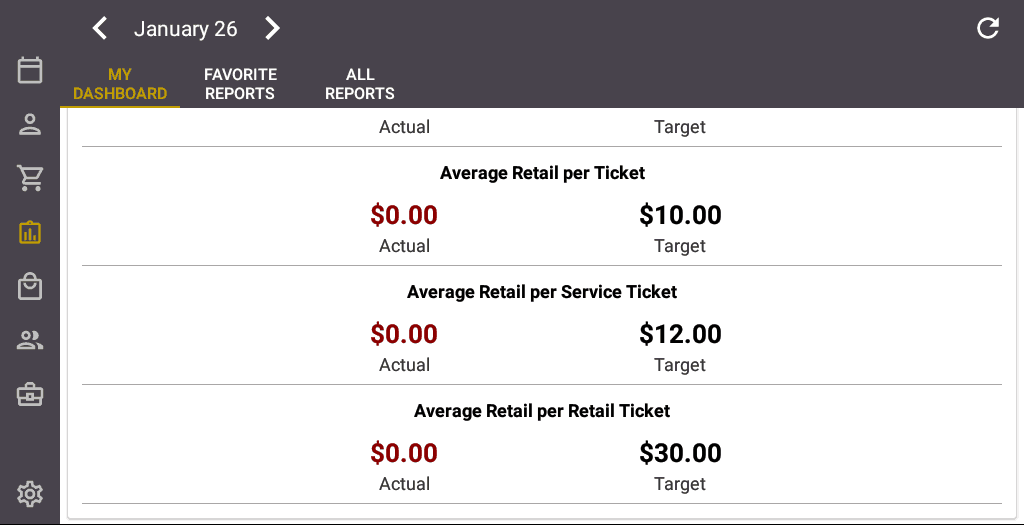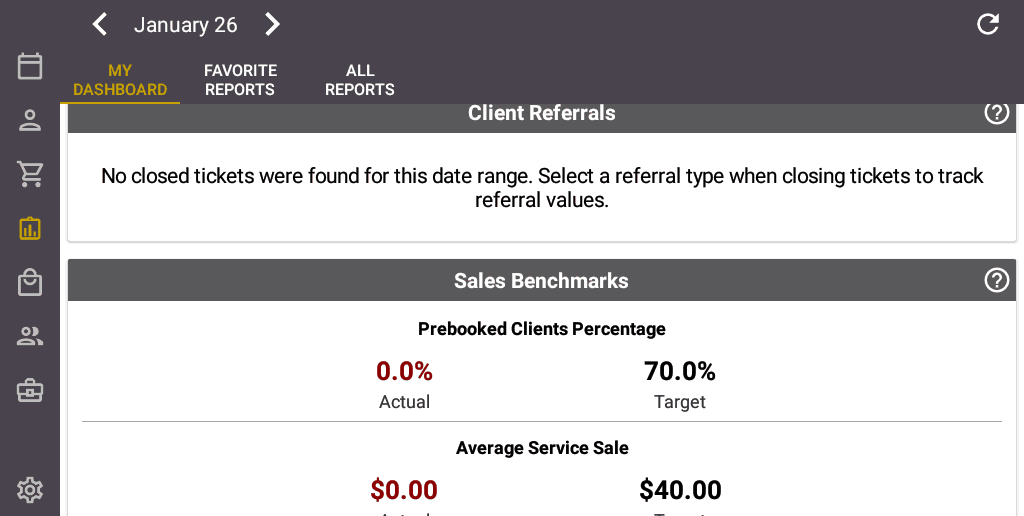Regardless of the size of your salon operation, you need a way to track your business dealings. You also need something geared toward a spa or salon.
You will find a multitude of options online. Salon Iris provides one of the most complete of these options.
Salon Iris continually receives complimentary reviews from its users for its completeness, ease of use and flexibility. Read on to hear our thoughts on this software and take a peek inside it through our screenshots.
Official Web Properties
Website Facebook Google Play Apple Store 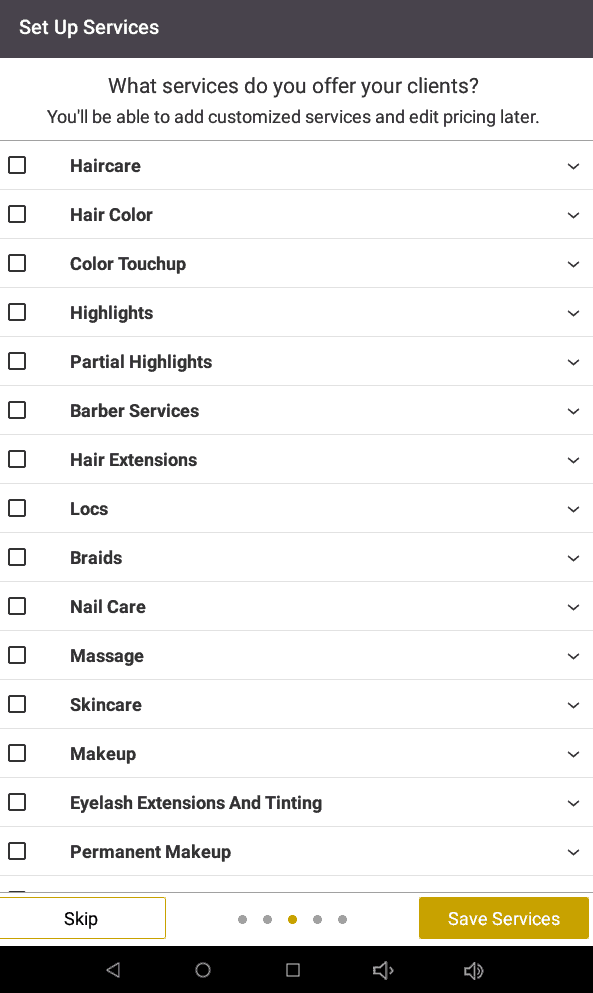
Salon Iris Features
Worldwide, more than 50,000 salons and spas use the software to manage their salon operations. The software offers subscription plans for single users such as booth renters, small beauty parlors and mid-sized or large salons and spas. Finances Online conducted a user satisfaction social media survey on Salon Iris. It had 127 positive social media mentions and only five negative social media mentions.
Salon Iris Synopsis
Salon Iris software provides one of the most complete spas or salon retail solutions available. You can obtain it for desktop computers, use it in the cloud or use it on an Android, iPhone or iPad. Salon Iris offers a desktop version for Macintosh and for Windows. You can combine uses, too. For example, you can purchase the cloud app subscription and access it from your desktop or a mobile device. You can also install the mobile app on your cell phone or tablet. You can sign into the app and link your mobile app to your main account.
The software provides an integrated method to manage appointments, process point of sales transactions, accept credit cards, track inventory and handle marketing, including creation and maintenance of a loyal program. The software lets you set appointments online or using the app. Your customers can set their own appointments. You can also block off time for training, time off or holidays.
This massive software program offers a 14-day risk-free trial. You can download the app or software or register for the cloud version without entering your credit card information. You can also cancel your subscription anytime.
Salon Iris Costs and Plans
After the free trial, if you want to keep using the software, you need to choose an access plan. If you run a solo operation, you can choose the individual plan for $39 per month or a software purchase of $499. If you have multiple employees or need many stylists to access the software, you need one of the multi-user plans, such as the standard plan for $69 per month or a software purchase of $999, or the pro plan for $109 per month or a software purchase of $1,599. Large-scale operations with a single salon should choose the network plan for $159 per month or a software purchase of $2,399. You can also use Salon Iris for a salon chain with multiple locations with the multi-location plan for $249 per month or a software purchase of $3,999.
What the Solo Plan Includes
- One Employee Account
- One Computer Installation
- Client and Salon Management
- Marketing
- Mobile Apps
- Point of Sale
- Business Reports
- Data Security
What the Standard Plan Includes
- Five Employee Accounts
- One Computer Installation
- Client and Salon Management
- Marketing
- Mobile Apps
- Point of Sale
- Business Reports
- Data Security
- Barcode Label Printing
- Employee Access Control
What the Pro Plan Includes
- Unlimited Employee Accounts
- One Computer Installation
- Client and Salon Management
- Marketing
- Marketing Campaign Manager
- Waiting List and Standing Appointments Setup
- Employee Reminders
- Room and Equipment Manager
- Email Marketing
- Mobile Apps
- Point of Sale
- Payroll and Check Printing
- General Ledger
- Profit and Loss Reporting
- Quickbooks Integration
- Business Reports
- Data Security
- Barcode Label Printing
- Employee Access Control
What the Network Plan Includes
- Unlimited Employee Accounts
- Two Computers per Location
- Client and Salon Management
- Marketing
- Marketing Campaign Manager
- Waiting List and Standing Appointments Setup
- Employee Reminders
- Room and Equipment Manager
- Email Marketing
- Mobile Apps
- Point of Sale
- Payroll and Check Printing
- General Ledger
- Profit and Loss Reporting
- Quickbooks Integration
- Business Reports
- Data Security
- Barcode Label Printing
- Employee Access Control
- Remote Access
- Multiple POS Hardware
What the Multi-Location Plan Includes
- Unlimited Employee Accounts
- Two Computers in Two Locations
- Client and Salon Management
- Marketing
- Marketing Campaign Manager
- Waiting List and Standing Appointments Setup
- Employee Reminders
- Room and Equipment Manager
- Email Marketing
- Mobile Apps
- Point of Sale
- Payroll and Check Printing
- General Ledger
- Profit and Loss Reporting
- Quickbooks Integration
- Business Reports
- Data Security
- Barcode Label Printing
- Employee Access Control
- Remote Access
- Multiple POS Hardware
- Multiple Business Location Support
- Multi-Location Reporting
Pro et Contra
Of course, every software has its ups and downs. Salon users who run their day to day business know the software best. Let’s jump in with their thoughts on how Salon Iris works.
For a Large Operation
Salon operators with more than 20 stylists who have used it at least one year, complement its easy to use interface. It offers them more “extras” than other salon management software. Some of those extras they reported include:
- convenient email receipts
- standing appointments booked up to one year at a time
- appointment reminders
- availability search to quickly serve walk-ins
This user set says they benefit from the software’s simple appointment tracking interface that also lets them assign rooms as part of the appointment booking. Salon Iris lets you color code your appointments so you can tell at a glance the difference between appointment types. You decide the color code, so if you want red to mean hair color and blue to mean haircut, you can set it up that way or you can make purple hair color.
You can set up the software for multiple users. That lets a stylist book and edit appointments using their phones or the salon computers.
While you need to manually type in the info in the appropriate calendar slot on the mobile app, the desktop version lets you drag and drop appointments, making re-scheduling convenient. You aren’t stuck with devoting rooms to a single-use in the app – you code the rooms for multiple service types.
Many people said they continued to discover new ways to use the software and to discover new features as they used it over a period of two to three years. Salon Iris offers the completest set of features compared to other salon software.
It took some time to learn and those who had to interact with the company’s customer service team reported problems. Overseas customers stated that Salon Iris’ customer service desk was tough to work with because their work hours are only during the US business day. The software has a learning curve to it. </p>
Since Salon Iris saves all of your data for you, you eventually compile a big data set. The software provides built-in analysis and reporting. You can create reports with infographics and charts with the click of a button.
While most salon owners said overall the software adapted well to their needs, the inventory system did not. Tracking the use of product and product sales proved glitchy.
Some users complained that the cloud version operated slowly which made logging a transaction time-consuming. One glitchy area was its business hours setting. Once the salon set its hours, the app would not let the salon owners or stylists outside of those hours. Once the salon closed for the day and its main computer shut down, stylists could not add appointments or log work completed. If a stylist creates a profile affiliated with a salon, they can only add data during the salon’s open hours. The main computer must be running and connected to the Internet for them to add to the salon’s appointments.
Another complaint salon owners reported was how tough it was to make sense of the exported client file. One chose to manually enter their clients when they had to transition to a new system.
While the program is available for every major operating system except Linux, users have said it runs clunkily on Mac. On some Mac systems, the Salon Iris system needs a companion program, Parallels, to run. Some features in the cloud version require an in-app subscription for a fee.
The software does not accept credit cards and process them. It provides the graphical user interface to do so, but it partners with a credit card processing company that you must register with to use the accept credit card feature. You cannot bring your own credit card processing company. You must use the one with which Salon Iris has partnered.
You cannot combine two sales in one register transaction. The mom paying for her and her daughter’s manicures will need to pay separately since their appointments would have been booked as two separate appointments.
You can store a customer’s credit card, but some report the task as being cumbersome. This does make it easier for repeat customers with standing appointments though.
Its apps do not offer the same features. This incongruity between the mobile apps, the desktop version, and the cloud app frustrates many users. The most feature-rich option seems to be the desktop version, but many salon owners want the flexibility of the cloud app. The problem they report is that it has outdated features and does not get updated as often as the desktop app does. The mobile app offers features that you cannot find in the other apps.
For a Small Operation
Some who are only aware of the Salon Iris desktop or cloud app may not realize that the software also caters to solo stylists and small operations. Even an at-home operation can use this software to create a client database, track growth, accept credit cards and generate receipts.
Most user reviews of mobile apps include feature requests. The software manufacturer integrates these into future designs. For example, a review from 2019 complained that the Android app lacked the ability to let users sign-in on the cloud app using their mobile device. Today, you can sign in on a desktop or a mobile device to its cloud app.
Another 2019 app complaint was that a user could not send appointment reminders via email from the mobile app. That is now a feature in the mobile apps.
Small operations and solo users typically rely on mobile apps. Salon Irish recently added the ability to use CardConnect Bluetooth card readers to the app. This does require additional location permission though. It also increased the available tip options on the credit card signature screen.
Small shop owners have complained that they eventually outgrew the mobile app as their business grew. In response to this, the software company added features from the desktop and cloud software to mobile apps. The most recent version, Salon Iris 6.0.4 debuted on January 24, 2020. Its tiny 33-megabyte size takes up little space on a mobile device and provides most of the features available in the cloud or desktop versions. The Android app has more than 100,000 installations, while the Apple store does not provide installation numbers. The Apple version – 6.0.6 – requires 111.8 megabytes of storage.
Concluding Thoughts on Salon Iris
While no salon software is perfect, Salon Iris, comes close, according to its users. The Finances Online user satisfaction survey revealed the software has a 94 percent approval rating.
It may not be perfect, but its manufacturer strives to continually improve it. The mobile apps, the desktop, and the cloud versions go through consistent updates. You can determine if it would work for you by taking advantage of the 14-day trial offer.